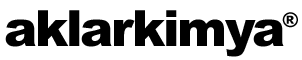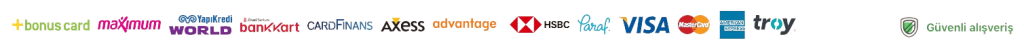Implementing Real-Time Data-Driven Personalization in Email Campaigns: A Step-by-Step Guide for Marketers
Personalization continues to be a critical driver of email marketing success. Moving beyond static segments and static content, real-time data-driven personalization allows marketers to tailor messages dynamically as new user data flows into their systems. This guide delves into the advanced technical implementation, practical setup, and best practices for executing real-time personalization that resonates with your audience and boosts engagement.
Table of Contents
- 1. Understanding Data Integration for Real-Time Personalization
- 2. Setting Up APIs for Live Data Feeds
- 3. Leveraging ESP Features for Dynamic Content Blocks
- 4. Client-Side vs Server-Side Personalization: Pros & Cons
- 5. Embedding Real-Time Recommendations: Practical Steps
- 6. Testing, Troubleshooting & Optimization
- 7. Scaling & Automating Personalization Campaigns
- 8. Future Trends & Best Practices
1. Understanding Data Integration for Real-Time Personalization
The foundation of real-time personalization is seamless data integration. Unlike batch updates, real-time personalization requires instant access to user behavior, transactional data, and contextual information. Key actionable step: Define the data sources and establish reliable, low-latency data pipelines using APIs, webhooks, or message queues.
For example, integrate your eCommerce platform’s API with your email system. Use event-driven architectures such as Kafka or RabbitMQ to stream user actions (like page visits, cart additions, or purchases) directly into your personalization engine. This setup enables your email content to reflect the latest user activity within seconds, not hours or days.
Expert tip: Establish data validation and error handling protocols to prevent inaccurate data from triggering irrelevant content. Use timestamp synchronization across systems to maintain data consistency.
2. Setting Up APIs for Live Data Feeds
APIs are the backbone of real-time data flow. To implement,:
- Identify critical user data points: recent browsing history, cart status, loyalty points, etc.
- Develop or utilize existing RESTful APIs: ensure they support high concurrency and low latency.
- Secure the API endpoints: implement OAuth 2.0 or API keys for authentication, encrypt data in transit.
- Set up webhooks: receive push notifications from your platform whenever relevant user actions occur.
Practical tip: Use API gateways like AWS API Gateway or Azure API Management to monitor, throttle, and secure your API endpoints effectively.
3. Leveraging ESP Features for Dynamic Content Blocks
Most modern Email Service Providers (ESPs) offer native support for dynamic content blocks. To utilize this:
- Configure custom data variables: define placeholders such as
{{recent_product_view}}or{{cart_total}}. - Create dynamic sections: use conditional logic or personalization tokens that reference real-time data.
- Connect your data source: via API integrations or scripting within your ESP to update variables at send time.
For example, Mailchimp’s Merge Tags and dynamic content blocks can be populated by an external API call that fetches the latest user data just before email dispatch.
4. Client-Side vs Server-Side Personalization: Pros & Cons
Aspect
Client-Side Personalization
Server-Side Personalization
Latency
Dependent on user device & browser
Real-time, immediate rendering
Complexity
Lower initial setup; limited control
Requires backend infrastructure; more control
Data Security
Less secure; data exposed in browser
More secure; data processed server-side
Choose client-side personalization for lightweight, device-specific tweaks, but prefer server-side for sensitive data and high-precision targeting. Combining both can optimize performance and security.
5. Embedding Real-Time Recommendations: Practical Steps
- Identify the recommendation use case: product suggestions, content personalization, or cross-sell offers.
- Choose a third-party recommendation engine: such as Algolia Recommend, Dynamic Yield, or a custom ML model.
- Implement API calls: embed JavaScript snippets or server-side scripts within your email template to fetch recommendations based on latest user data.
- Optimize load times: cache recommendations when possible, or load asynchronously to prevent email rendering delays.
- Test thoroughly: verify that recommendations update correctly across devices and email clients.
Example: An abandoned cart email dynamically fetches related products based on the user’s latest browsing session via the API, then displays personalized product recommendations in a dedicated block.
6. Testing, Troubleshooting & Optimization
Regular testing is vital to ensure your real-time personalization functions correctly.:
- Perform cross-platform tests: check email rendering in Gmail, Outlook, Apple Mail, and on mobile devices.
- Validate data accuracy: verify API responses and dynamic content match user activity.
- Monitor latency: ensure recommendations and personalized content load within acceptable timeframes.
- Troubleshoot common issues: API failures, incorrect variable population, or content mismatch.
“Implement fallbacks for personalization failures, such as default offers or static content, to maintain a seamless user experience.” — Expert Tip
7. Scaling & Automating Personalization Campaigns
As your personalization infrastructure grows, automation becomes essential.:
- Build workflows: trigger email sends based on user actions or data changes, such as cart abandonment or loyalty milestones.
- Leverage machine learning: utilize predictive models to anticipate user needs and dynamically adjust content without manual intervention.
- Maintain data quality: implement regular data audits, deduplication, and normalization routines to ensure consistency across campaigns.
- Example: A multi-stage welcome series that adapts content based on user engagement and purchase behavior, with each step personalized in real-time.
Key insight: Use marketing automation platforms like HubSpot, Marketo, or Salesforce Pardot integrated with your data pipelines for scalable, personalized outreach.
8. Future Trends & Best Practices
Staying ahead in data-driven personalization involves embracing emerging technologies and maintaining trust:
- Transparency & privacy: clearly communicate data collection practices and offer easy opt-out options to foster trust.
- AI & predictive analytics: employ advanced algorithms to deliver hyper-personalized content at scale, predicting user intent before explicit actions occur.
- Cross-channel synchronization: unify data across email, website, mobile, and social platforms for consistent personalization.
- Continuous testing & learning: adopt agile methodologies to iterate on personalization strategies based on real-time performance data.
For a comprehensive understanding of foundational concepts, explore the broader context in {tier1_anchor}. To deepen your technical expertise on targeted personalization techniques, review the detailed guide in {tier2_anchor}.